Developers received a third beta update this week, bringing us even closer to the public beta release of Apple’s much-anticipated iOS 16. And many experts are still impressed with what they’ve seen so far. For example, users will soon be able to modify or unsend a message after it has been sent. Users will also receive a new lock screen and other critical software improvements revealed by Apple at its Worldwide Developers Conference last month.
On Wednesday, Apple launched Lockdown Mode, a new security feature for the iPhone, iPad, and Mac designed to protect users from unauthorised access and spyware. Apple describes the upcoming feature as “an extreme, optional defence for the extremely tiny percentage of people who suffer grave, targeted threats to their digital security.”
Understanding about Lockdown Mode
Apple claims that Lockdown Mode is designed for iPhone and Mac consumers who fear falling prey to cyber threats coordinated by “private organizations building state-sponsored mercenary spyware.” Users who want to increase the security of their iOS and macOS devices should be aware of the daily drawbacks, which include significant restrictions on using Apple services, accessing the web, communicating and texting. Since most wired connections and configuration profiles are prohibited, activating Lockdown Mode on devices set up for enterprise use may present even more challenges.
Apple service restrictions
A lot of applications, websites, and common feature functions are significantly restricted while in Lockdown Mode. For example, in the Messages app, all attachments except photos are restricted, and link previews are completely barred.
Service requests and invitations from Apple apps, like FaceTime, are blocked if the user hasn’t already called or requested something from the app that sent them. When Safari or other WebKit-based browsers are used to browse the web, JavaScript compilation and just-in-time (JIT) technologies are turned off on websites that the user has not “whitelisted.”
Cutting the wires and setting up the profiles
Lockdown Mode stops iPhones, iPads, and Macs from recognizing or receiving wired connections that come with computer accessories when they are locked. Also, while Lockdown Mode is on, configuration profiles cannot be installed, and devices cannot sign up for mobile device management (MDM).
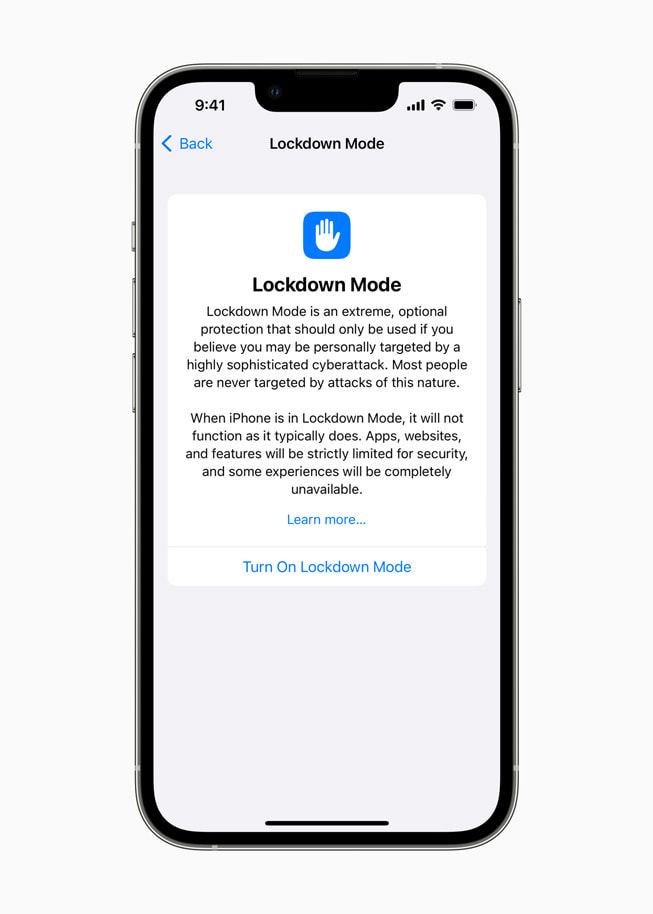
Enabling Lockdown Mode
To activate Lockdown Mode on an iPhone or iPad, go to the Settings app and scroll down to the “Privacy and Security” section. Scroll down again to uncover the “Lockdown Mode” button beneath the “SECURITY” title. Under the disclaimer dialog, tap the button and select “Turn On Lockdown Mode.”
To enable Lockdown Mode on a Mac running macOS Ventura, open the “System Settings” app and scroll down to the “Privacy and Security” option. Scroll to the bottom of the Privacy and Security menu and select the “Turn On” button under the Lockdown Mode header.
Apple’s head of security engineering and architecture, Ivan Krsti, said in a statement, “Lockdown Mode is a breakthrough capability that demonstrates our ongoing commitment to protecting consumers from even the rarest, most sophisticated assaults.”
“While the great majority of users will never be victims of highly targeted cyberattacks, we will work relentlessly to protect those who are.”
“This involves continuing to construct specific defenses for these users, as well as helping researchers and organizations around the world that are performing incredibly important work in exposing the mercenary corporations responsible for these digital attacks.”
Apple stated that the new capability will provide an extreme, optional level of security for the extremely small number of users who may be targeted by malware due to their identity.
On top of that, Apple announced it would provide up to US$2mil (RM8.85mil) in rewards for security issues discovered in Lockdown Mode, increasing the security bounties it offers to researchers who discover vulnerabilities in Lockdown Mode.
Furthermore, the tech giant said it was giving a US$10mil (RM44.27mil) grant to help organizations that investigate, expose, and stop cyberattacks and more targeted spyware attacks. The funding will go to the Dignity and Justice Fund, which was founded and is advised by the Ford Foundation, an organization dedicated to advancing equity around the world.

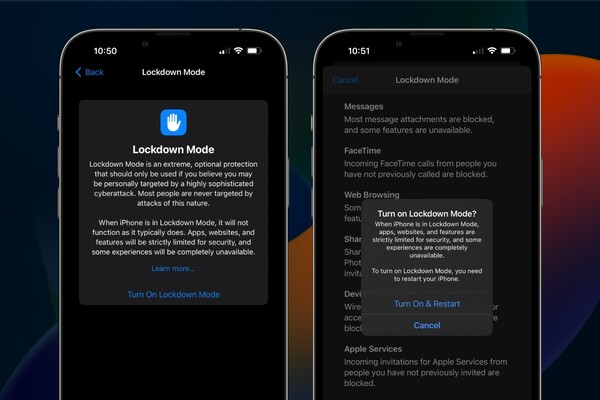



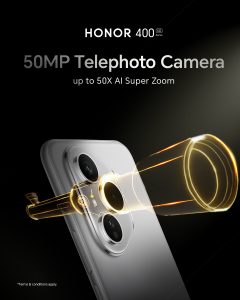
More Stories
Nothing Phone (3) Price Point Revealed, Flagship Ambitions Set for Summer 2025
HONOR 400 Series Debuts Groundbreaking AI Image-to-Video Feature Powered by Google Cloud AI
OPPO Announces 2025 Photography Awards: “Super Every Moment.”