Samsung is widely acknowledged to be among the best Android smartphones. Its recent recognition, the Samsung Galaxy S25 Ultra is frequently cited as one of the best overall camera phones available in 2025.
However, some Samsung Galaxy S25 Ultra users might have not discovered a few of its photography functions that could bring their photos alive. Professional photographer, @Pojiegraphy (Instagram) able to turn the Samsung Galaxy S25 Ultra into more than just a smartphone – it’s a powerful creative tool.
Pojie has used the cutting-edge features in Galaxy S25 Ultra to capture his shots with unmatched precision, creativity, and artistry. Want to know how Pojie did it? Here’s how he did it and you can elevate your photography like a true pro.

Macro Photography: Focus on Finer Details
The Galaxy S25 Ultra’s macro mode unveils a secret universe, exposing details invisible to the unaided eye. It captures the delicate textures of a leaf or the captivating shine in a cat’s eye, bringing tiny subjects into focus with impressive sharpness.
Tip 1: Lighting is Everything
Lighting plays a crucial role to replicate dramatic and crisp macro shots. Highlight textures and create contrast by either using natural sunlight by a window or a focused lamp. Avoid overly harsh light—diffused or side lighting helps enhance depth and dimension.
Tip 2: Choose Textured Subject
Look for objects with interesting surfaces—like flowers, fabrics, feathers, or yes, even a cat’s eye. These elements come alive when magnified.
Tip 3: Let the Camera Do the Work
Simply bring your Galaxy S25 Ultra close to your subject and wait for the Macro icon. This tells you the dedicated macro lens is ready. Tap to focus and shoot—the AI will handle the rest, providing sharp and colorful macro photos effortlessly.

Low Light, Big Impact: Mastering Nightography
Unlike many smartphones that struggle at night, the Galaxy S25 Ultra’s Nightography is specifically designed for low-light performance. Its advanced sensor and AI noise reduction work together to capture vivid nighttime scenes with excellent detail and clarity.
Tip 1: Control the Exposure Manually
Switch to *Pro Mode* and lower the aperture to reduce the light entering the lens. Adjust the ISO and shutter speed to let the camera absorb more ambient light, capturing the glow of streetlamps, candles, or neon signs with cinematic quality.
Tip 2: Stabilize Shot
Maintaining a stable hold is crucial for successful low-light photography. Using a tripod or propping it against something solid will prevent blurry images caused by movement.
Tip 3: Use Night Mode for Instant Results
If you want a quick and trustworthy method, Night Mode is exceptionally effective. The AI rapidly analyzes and merges several exposures, resulting in sharp, well-lit images even in almost complete darkness.
Bonus Photography Tips with Galaxy S25 Ultra
*Use Gridlines: Turn on the grid in your camera settings to apply the rule of thirds for better composition.
*Play with Reflections: Use mirrors, windows, or puddles to add depth and symmetry to your shots.
*Go Ultra-Wide for Impact: Capture dramatic scenes or architecture with the ultra-wide lens for immersive perspectives.
*Shoot in RAW with Expert RAW: Capture uncompressed images for more flexibility when editing in post.
To see more of Pojiegraphy’s shots with Galaxy S25 Ultra, can check his post here: https://www.instagram.com/p/DG5drc1TeiZ/?img_index=7&igsh=MWFhbTNiMzN2eW1hYw%3D%3D
Interested in owning a Galaxy S25 Ultra? Head over to DirectD’s website by clicking here.



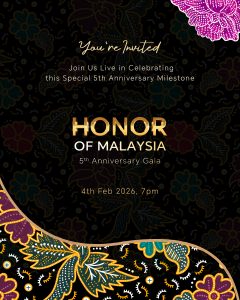


More Stories
Step Into the Upside Down: Samsung x Netflix Bring “Stranger Things” to Galaxy
Samsung Just Built a 130-Inch TV That Feels More Like a Window Than a Screen
Samsung Unveils Galaxy Z TriFold: A New Chapter in Foldable Innovation